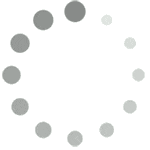With the pandemic still very much a feature of working lives globally, the number of employees working remotely has dramatically surpassed pre-virus levels. Even after normality is hopefully restored at some point during 2021. It’s expected that at least 25-30% of employees will be working from home multiple days a week.
Which begs the question, how can website-based businesses – which are particularly well-suited to remote working – manage their employees effectively during this period of ‘new normal’?
In the case of a WordPress blog or eCommerce site, the easy answer is with the help of an employee activity log plugin. But why does installing this type of plugin on your website make so much sense?
Why it’s vital to log user activity while employees are remote working
Without the workplace setting, it’s much more challenging to manage employees. Especially when there’s no face-to-face interaction, group meetings, or one-on-one goal setting. That’s why web-based businesses need to leverage technology. Technology helps take care of the tasks that can no longer be performed in an office environment.
With that in mind, let’s take a look at how a user activity plugin helps you achieve a safer and productive workplace.
To monitor user activity
The biggest fear for managers and business owners that are making the shift to remote working is that, with no one to monitor performance directly, employee productivity will slip. It’s difficult for a manager to check what an employee has completed during each day. Or confirm the hours they’ve put in at their home office, without any evidence to go on.
But placing a video call every couple of hours to check on progress is going to leave your employees frustrated. They will feel as if they are always being watched in a ‘Big Brother’ style environment. This behaviour will have the opposite impact, and in fact, will likely decrease employee output.
However, with a plugin such as WP Activity Log, managers and website owners can monitor progress on critical projects and daily tasks with just a few clicks of a button. You can view when people log in and log out. You can also keep an eye on tasks they have completed on your website by running through each user’s activity log.
There’s no need to be breathing down the neck of your employees. Instead, you can sit back and focus on your workload and use an activity log to keep tabs on the progress your subordinates are making.
For better communication
Communication is vital in the new working environment. Not just for better morale, but more effective performance too.
For example, let’s say you have an eCommerce store that has taken on increased prominence since the closure of your brick and mortar location. It’s challenging and time-consuming to video call individuals or even groups of employees to let them know about stock levels of items or a special discount running within a specific department.
However, with activity logs, you can keep tabs on almost all elements of your online store. You can send messages to those who need an update based on the activity you’ve witnessed on the backend.
This is an excellent solution for large eCommerce stores that have employees’ siloed into their departments. You can take the information you’re receiving from the activity in one section of the website. Then proceed to feed it back to other teams who may need to be aware of such action.

For user accountability
As highlighted above, the issue with everyone leaving the office environment is that it can be more challenging to hold employees accountable.
With meetings perhaps pared back to only once or twice a week, it’s only natural that employees will forget to tell you about items either still on their to-do list. The same may be true of small mistakes or issues that they’re hoping to have resolved before the next catch up.
With an activity log, a webmaster can view what’s happening at all levels of a website in granular detail. Whether it be changes made to a post in the blog section or the accidental removal of a popular item in your online store. The WP Activity Log plugin can send you an instant notification when changes are instigated within sensitive segments of your website.
You then have the opportunity to delegate any corrective action to the staff member responsible. You could even take care of the problem yourself, should you wish to take urgent remedial action.
For enhanced security
The shift from workplace to home environment increases the security threat to your website. Most households share their internet connection through one router between several devices. The chances of a work laptop being hacked via either an insecure network or device are significantly increased within the home setting.
Therefore, you, as a manager or webmaster, need to be keeping an eye on pertinent information within your website’s activity log to ensure that none of your user accounts have been compromised.
You can use data stored within the activity log to ascertain whether any of your employees may have been hacked. Strange IP address locations, log in and log out times in the middle of the night, or activity unrelated to a user’s role are all signs that an account has been compromised.
You can use your activity log plugin to defend against this threat by setting up instant notifications for any unusual behaviour. You can then cross-reference this abnormal activity with the employee responsible, before shutting down a bad actor immediately by terminating the session.
If any damage has indeed been inflicted on your website, you can track and undo the malicious changes by forensically examining your activity logs.
Make remote working a breeze by installing WP Activity Log
The shift from workplace to home working looks set to become permanent in many organizations. In cloud-based environments such as a web-based business, it’s almost inevitable since the work being carried out is so compatible with a remote workforce setup.
However, remote working does present many challenges relating to productivity, accountability, and security. Thankfully, your worries can be laid to rest with the help of an all-encompassing activity log plugin.
With WP Activity Log, you can track user changes, session lengths, and unusual behaviour that could potentially jeopardize your site’s integrity. You can also receive real-time notifications for changes that are likely to endanger your WordPress website. This will allow you to act quickly to prevent any damage.
Get started with WP Activity Log today and make remote working and employee management a breeze.